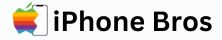Nobody likes the thought of losing their precious gadgets, but it happens more often than we’d like. The good news is that Apple has provided a powerful tool called Find My iPhone that can help you track down your lost or stolen Apple devices easily.
How Do You Use Find My iPhone
First things first, make sure you’ve set up Find My iPhone properly on your Apple device. This feature works not just for iPhones but also for iPads, MacBooks, Apple Watches, AirPods, and even iPod Touch devices.

Step-by-Step Guide
- Open Settings: Launch the Settings app on your device.
- Tap Your Name: Once in Settings, tap on your name at the top of the screen.
- Access Find My: Inside your Apple ID settings, tap on “Find My.”
- Enable Share My Location: If you want friends and family to locate you, turn on the “Share My Location” feature.
- Activate Find My [Device]: Tap on “Find My [Device]” and ensure it’s switched on.
- Utilize Find My Network: For better tracking, turn on “Find My Network” to locate your device even when offline.*
- Enable Send Last Location: To track your device’s last known location before the battery dies, turn on “Send Last Location.”
- Ensure Location Services: For accurate tracking, make sure Location Services is enabled. Go to Settings > Privacy & Security > Location Services, then toggle it on.
Recommended: How to turn on Stolen Device Protection in iPhone
By following these simple steps and ensuring that all settings are correctly configured, you can make the most of Apple’s Find My iPhone feature to track down your lost or stolen Apple devices with ease. Don’t wait until it’s too late – set up Find My iPhone today for added peace of mind!
*Note: The “Find My Network” feature requires devices with iOS 15 or later for iPhones and iPads and macOS 12 or later for MacBooks.