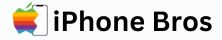Amid Epic Games’ clash with Apple, Fortnite’s disappearance from the App Store has iPhone users seeking ways to reclaim their gaming fix. But fret not, as solutions abound to keep you in the action and chasing those Victory Royales. Let’s explore how to play Fortnite on iPhone, ensuring you stay ahead in the game.
Here are 3 ways to play Fortnite on iPhone
1. HOW TO PLAY FORTNITE ON IPHONE WITH XBOX CLOUD GAMING

The Xbox Cloud Gaming workaround provides a seamless experience for Fortnite enthusiasts. Here’s how to set it up:
- Begin by opening Safari and navigating to xbox.com/play.
- Locate the Fortnite icon and select “Get Ready to Play.”
- Tap the Share icon at the bottom and select “Add to Home Screen.”
- Return to your home screen, open the Xbox Cloud Gaming app, and sign in with your Microsoft account.
- Enter your credentials, and voila! You’re ready to launch Fortnite and dive into the action.
2. HOW TO PLAY FORTNITE ON IPHONE WITH AMAZON LUNA

Amazon Luna offers another avenue for Fortnite fans to enjoy the game on their iPhones. Here’s how to get started:
- Visit the Amazon Luna website and select Fortnite.
- Sign in with your Amazon account.
- Grab a compatible controller and hit “Play” to jump into the fray.
3. HOW TO PLAY FORTNITE ON IPHONE WITH GEFORCE NOW

GeForce Now is a popular choice for streaming games, including Fortnite. Here’s what you need to do:
- Head over to the GeForce Now website and create an account.
- Search for Fortnite and add GeForce Now to your home screen.
- Open GeForce Now, select Fortnite, and hit “Play” to start your gaming session.
Despite the hurdles posed by its removal from the App Store, Fortnite remains accessible to iPhone users through these alternative methods. Whether you choose Xbox Cloud Gaming, Amazon Luna, or GeForce Now, you can continue your quest for Victory Royale on the go.
It’s worth noting that while these workarounds provide access to Fortnite on iPhone, they may come with their own set of limitations and requirements. However, for avid Fortnite players unwilling to let a little setback stop them, these options offer a lifeline to the beloved game.
Also read: Apple iPhone 16 vs iPhone 15
So, don’t let the absence of Fortnite from the App Store deter you. With these solutions at your disposal, you can reclaim your spot on the battlefield and show the world your gaming prowess, one Victory Royale at a time.